As we all know, Microsoft Teams Rooms has grown exponentially in the past 2 years, with most customers deploying it.
As per the Statista website, there are close to 270M active users on MS Teams, globally.
From March to June 2020, Microsoft Teams noticed 894% growth, more than Zoom
Aternity
Microsoft has been actively promoting Microsoft Teams Rooms as a way to enhance collaboration and communication in hybrid work environments that combine in-person and remote participants. Microsoft Teams Rooms can be deployed in meeting rooms of various sizes and types, from huddle spaces to large conference rooms, and can integrate with a wide range of audio and video equipment.
When it comes to Teams Rooms Deployment for shared spaces, there are mainly 3 options:
– Teams Rooms on Windows
– Teams Rooms on Android
– Surface Hub
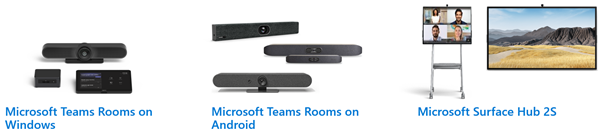
When planning Windows vs Android, It is so very important to understand the differences between the two.
Please note, Microsoft is gunning for feature parity across Windows and Android but there are still some differences.
Ronak Agarwal
In Summary, here are the differences:
– MTRoA is not available for GCC High customers
– Front Row Layout, Chat Bubbles, Pin multiple participants & Intelligent content capture are coming soon on MTRoA
– Coordinated meetings with Surface Hub is not available for MTRoA
– Cortana voice skills is coming soon on MTRoA
– Resolution of 3840×2160 (16:9) is coming soon on MTRoW however it is available on MTRoA
– Resolution of 2560×1080 (21:9) is not available on MTRoA
– Connected peripheral health monitoring is coming soon on MTRoA
– Custom theme & Multi-purpose room (16+ people) are not available on MTRoA.

Detailed Differences
| Features | Windows | Android | |
| Supported environments | Commercial, GCC, GCC High | Commercial, GCC GCC High support targeted for 2023 | |
| Meeting join | One-touch-join | Available | Available |
| Proximity join | Available | Available | |
| Meet now | Available | Available | |
| Direct guest join | Available | Available | |
| Meeting engagement and collaboration | Intuitive, purpose-built app experience | Available | Available |
| Video and content layouts (for example, Together Mode, large gallery, gallery only, and gallery and content) | Available | Available | |
| Front row layout | Available | Coming soon | |
| Chat bubbles | Available | Coming soon | |
| Raise hand, lower all hands | Available | Available | |
| Pin multiple participants | Available | Coming soon | |
| Spotlight multiple participants | Available | Available | |
| Live reactions | Available | Available | |
| Companion mode | Available | Available | |
| Live closed captions | Available | Available | |
| Meeting recording and meeting transcription | Available | Available | |
| Coordinated meetings with Surface Hub | Available | Not available | |
| Microsoft Whiteboard (on-screen inking available with touchscreen display) | Available | Available | |
| Intelligent content capture | Available | Coming soon | |
| Meeting and device controls | Room remote controls on mobile | Available | Available |
| Wireless sharing | Available | Available | |
| Cast from mobile | Available | Available | |
| Video and content resolution: 1080p, 30 FPS | Available | Available | |
| Pan tilt zoom (PTZ) control for cameras with mechanical PTZ controls | Available | Available | |
| Meeting participants roster | Available | Available | |
| Cortana voice skills | Available | Coming soon | |
| Dual screen support | Available | Available | |
| Supported Front of Room Output Resolutions | 1920×1080 (16:9) | Available | Available |
| 3840×2160 (16:9) | Coming Soon | Available | |
| 2560×1080 (21:9) | Available | Not Available | |
| Security | Secure mounting, security lock slot (Kensington lock), I/O ports access | Available | Available |
| Operating System | Windows 10 | Android 8.1+ | |
| OS security features | TPM 2.0, disable specific ports, secure boot, Credential Guard, OOBE setting access control, direct memory access protection, network security | Android full disc encryption, OEM-specific features | |
| Kiosk mode | Available | Available | |
| Management and administration | Securely delegate management access to a partner | Available | Available |
| Roles-based access control | Available | Available | |
| Device inventory views | Available | Available | |
| Overall device health monitoring | Available | Available | |
| Connected peripheral health monitoring | Available | Coming soon | |
| Remote configuration (restart, settings, Log collection) | Available | Available | |
| Automatic Teams app updates | Available | Available | |
| Device auto-enrollment | Available | Available | |
| Call quality analytics | Available | Available | |
| Custom theme | Available | Not Available | |
| Good for / Space | Focus (2-4 people) | Available | Available |
| Small (4-6 people) | Available | Available | |
| Medium (6-12 people) | Available | Available | |
| Large (12-16 people) | Available | Available | |
| Multi-purpose room (16+ people) | Available | Not Available |
Final Thoughts
While MTRonWindows has been the preferred choice by organizations however, in the past year or so, I see a trend where organizations are moving towards MTRonAndroid.
One example is, Room devices like Poly Studio X50 with TC8 on Android can easily switch between Zoom or MS Teams, depending on the choice of the platform by the organization. This is not possible or unsupported to do on a windows based meeting room system.
For the list of Windows or Android based devices, you can navigate to this link.
Hope this information helps you plan for Windows vs Android device selection.
Well, it’s important to understand what OEM’s are doing and keeping oneself updated.
That’s it Folks! Let me know what you think about the blog. Please share and do comment your thoughts. I am always interested to know different perspectives and learn from you. Please post for any questions, comments. I can also be reached at LinkedIn, Twitter, Facebook.
A enthusiast technical blogger, speaker, writer and have an interest in learning & sharing new capabilities.
I work as a Digital Workplace Consultant, with a primary focus on Microsoft Teams, Cisco Telephony, Zoom, Office 365, Azure.
Like to talk about #FutureOfCollaboration #AgileManagedServices #AI, #UCAAS #WorkplaceTransformation #HybridWorkplace #WXC #TimeManagement #Productivity
Professionally, I am an Experienced Digital Communication and Workplace Transformation Consultant.
Total Experience of over 10 years. Currently leading a UC Presales Team and based out of London, UK. Responsible for consulting EN and NN customers on:
• Continued Innovation & Automation potential by data analytics.
• Solution transformation or Platform Harmonization approach.
• Potential of transforming traditional Managed Operations to Next Gen Agile Ops.
• Helping customers understand importance of experience transformation(CX) and technology adoption.
Apart from this, I have interests in Spirituality, Finance & Investments, Physical Sports and currently based out of London, UK.


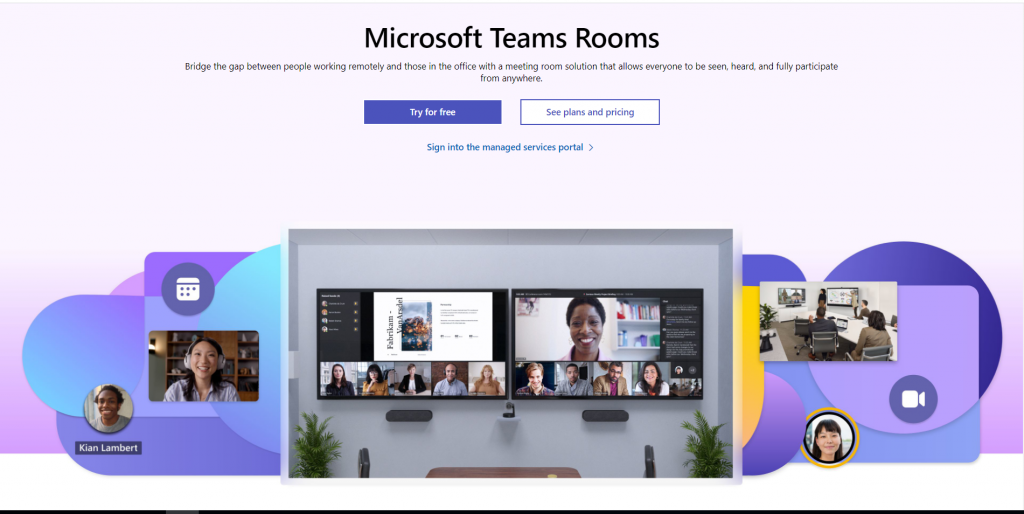

Very informative post.
Thanks