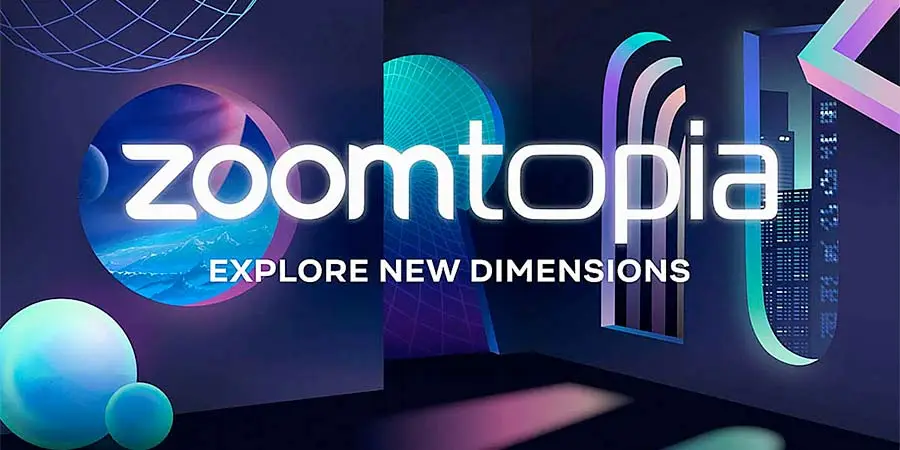In this blog, I will break down the news and highlights in Zoom’s annual event, “Zoomtopia”. The theme was “Explore New Dimensions.”
Every OEM, every year just brings so much to the table. Let’s Zoom on “Zoom” today.
Key Highlights From Eric Yuan, CEO, Zoom
Zoom is continuing to evolve its platform that sparks the most powerful aspects of global connection and communication. For the next generation, solutions are advancing the way how people connect and collaborate effectively.
Zoom has built and launched over 1,500 features and enhancements this year.
Over the past 3 and a half year, zoom phone has reached +4M phone seats with increasing momentum.
Zoom Contact Center is brand new service in Zoom. This will improve customer interaction, takes customer experience to whole new level, improves collaboration and productivity.
Language caption is available in 12 languages to remove language barrier and real time translation is introduced recently.
Zoom IQ for sales, zoom spots and several other features are added on zoom platform.
New advancements are listed below –
Do more with ServiceNow + Zoom
For delivering efficient employee and customer experiences, Zoom announced below new integrations with Service now.
– Zoom Contact Center integration with Service Now. Enable your agents to manage all their contact center interactions right from the ServiceNow app with Zoom Contact Center for ServiceNow.
– Employee Center will be natively available via Zoom. Keep employees in the loop, provide them with internal support, and improve their overall experience with ServiceNow Employee Center for Zoom.
– Bring ticket collaboration capabilities directly into Zoom Team Chat with ServiceNow Collaboration Services Zoom App, so users receiving support never have to leave Zoom. With Zoom app, now multiple agents can collaborate, kick off zoom call, do zoom chat, capture interactions which makes life easier for users.
Zoom Team Chat
Team Chat is central to Zoom One.

Below are the advancements in Zoom Team Chat
– Schedule zoom meeting directly from team chat. Don’t have to leave Zoom and add people manually. These schedule meeting sync with external calendar for full visibility and uninterrupted productivity.
– Virtual background can be added to video messages and business apps can be added on zoom team chat.
– In meeting chat and team chat are coming together. This would be game changer on how teams collaborate in meetings.
– Launch of Zoom Activity Center. Users can stay on top of the most important notifications whether its chat or missed calls.
– Chat Data can be kept on premises using zoom node for team chat and users can bring their own key for encryption.
– Translation in 11 different languages in team chat, which would increase efficiency. Also, users would be able to schedule messages to be sent to users working in different time zone.
Zoom Spots
Zoom Spots are video enabled virtual co-working spaces that help foster inclusive discussions, bringing the fluidity of in person interactions to a distributed hybrid team throughout the workday.

From the virtual directory, users can choose a spot where they want to catch their colleagues. Every spot comes with its own team chat channel, this can be used to continue conversations asynchronously.
Zoom Rooms
Workspace Reservation Smart Suggestions -When booking a room or desk in an office, Workspace Reservation Smart Suggestions will help you decide where to sit and what days to come into the office based on whom you have been working with, where you normally sit and where your team sits.
Sit back, relax, and enjoy the best video stream of conference room meeting participants with Intelligent Director. The AI-driven, multi-camera technology solution also automatically adjusts for participants as they move. Expected to be available later this year.
With Companion Whiteboard, seamlessly pair your whiteboard with Zoom Rooms to add and share Zoom Whiteboard capabilities in the meeting.
Zoom has partnered with google to provide zoom interop with google meet, currently in beta. This will be released early next year.

Zoom Phone
Zoom phones provides reliability by allowing users to place calls confidently. Zoom Phone local survivability mode is a hybrid solution providing backup during connectivity loss so you can continue to make and receive calls.
Zoom Phone and Chat are coming together to help employees who receive high call volumes and juggle between calls and projects. No switching apps and no loss of focus or time. Existing pack solution with automatically create a chat channel for all the team members for every queue. This allows for quick problem solving on the fly. If someone takes the call for another user, they would be able to send a team chat, letting them know you took the call along with the summary of the call with the next steps so that they call follow up quickly.
SMS coverage expanded to Australia for more reachability. Support of additional devices for enhanced paging and intercom functionality.
Zoom is also working on direct routing solution to give access to Microsoft team users access to zoom phone feature and geographic footprint.
Zoom Meetings
Multi language translation support of 16 more languages in meetings (Earlier it was 11) by early next year.

– Another recent improvement is new sign language interpreter role. This will improve accessibility by displaying a separate video tile of a live sign language interpreter in both meetings and webinars.
– Addition of advanced polls in quiz. This helps teachers and trainers get inputs and encourage participation.
– Zoom anywhere-Join Zoom meetings from your Tesla. Users can already take Zoom meetings on the go from laptop, phone, or tablet. Soon, users can take Zoom calls from the comfort of Tesla. The Zoom integration for Tesla, announced at Zoomtopia, allows users to start or join Zoom meetings with the click of a button. Available on all new Tesla models soon.
– Addition of human avatars- Users can choose from library of options to create their own virtual identity. Choose zoom avatar or meta avatar(with zoom integration) and customize virtual identity. Zoom avatars will be available by end of this year and Meta avatar by early next year.
– Introduction of meeting templates. Easily customize different types of meetings, such as training sessions or all-hands meetings, with Meeting Templates. These templates will automatically configure the right settings for your meetings. This would be available end of this year.
– Introduction of Zoom clips – Zoom Clips are introduced to collaborate more easily with your teams. You can quickly create video messages with content like product demos and can easily share it with team and customers. This is releasing early next year.
– Sift through your recordings faster – Make meeting recordings more consumable with summaries, next steps, and smart chapters with Smart Recordings, so you can quickly jump to the moments that matter and action. This is available now.
Zoom IQ for sales
This is a new conversational intelligence engine. It drives insights across the zoom platform to help strengthen business by making time between meetings more productive.
As of today, users can use Smart Recordings in Webinar and Zoom meetings which means users will get post meeting summary and can focus on conversations. Users will see this summary with break out of next steps, recordings organized into chapters, which makes it easier to jump into highlights and actions.

Zoom IQ for Sales, will help gain insights to fine tune presentation skills, create memorable customer connections and ultimately win more business. Sales professional can gain a strategic understanding of what customer cares about so they can make smart decision. The Virtual Coach from Zoom IQ for Sales will simulate a variety of selling situations to give sellers a practice environment to hone their pitch, obtain feedback, and receive real-time content tips for future calls with prospects.

Introduction of Zoom Virtual agent in Zoom contact Center
Zoom Virtual Agent is an intelligent conversational AI and chatbot solution that uses natural language processing and machine learning to understand and quickly resolve issues for customers.
Zoom Virtual Agent works around-the-clock on multiple support channels to deliver fast, personalised customer experiences, reduce call volumes to human agents and drive significant operational efficiencies for businesses.
Zoom Virtual Agent, available in early 2023, can be fully integrated with Zoom Contact Center and will also be offered as a standalone chatbot solution.
Zoom Webinar
Zoom Event Attendees can now setup their own profile connected with social handles and begin networking one to one via chat, video or in small groups.
Zoom launched post event on demand experience, hosts can also add a raw recording before publishing it.
Production Studio (this will make high end production design available to every zoom event host), Simulive (for providing live experience to all attendees working in different time zone) and many more updates to help you drive ROI through events, produce highly branded and professional content, and improve engagement.
Zoom Mesh–This is zoom own eCDN solution, helps optimize network bandwidth. It doesn’t require any further components to be deployed and can be launched right from the Zoom client with minimal buffering, or delays while optimizing bandwidth. Audience will receive smooth live video streaming experience with no interruption and delays.
Zoom Apps
Expanding the zoom apps across the platform from meeting to team chat, webinar, zoom room and more. Plug your apps in your workflow to enhance experience and productivity.
Zoom new essential app bundles will allow users to discover new ways to move business forward and help hybrid teams to collaborate.
Users can use zoom apps as an operating system to customize office environment with apps for shared zoom room, controllers and kiosks.
Zoom Developer Platform
Developers will have the ability to use Zoom APIs, SDKs, and tools and resources to build apps and integrations with Zoom or use Zoom’s core technology to power innovative video-based solutions for any use case.

Developers can do more on Zoom with:
Zoom Developer Platform enhancements: It will soon be easier for developers to provision and manage apps that work with Zoom by enabling admin-authorized installed apps. This will allow Zoom account admins to pre-install apps for an organization at the account, group, or user level. Additionally, developers will soon be able to monetize their apps on the Zoom App Marketplace.
Extended availability with Zoom Apps: Zoom Apps, in-product apps seamlessly integrated into the Zoom Meeting and Webinar experience, is expanding across the platform to Team Chat, Zoom Rooms, and more, so developers can plug apps into all their workflows.Now, developers can build their integration once and extend it across the entire Zoom product line. Additionally, developers will benefit from increased distribution of their Zoom Apps with the upcoming release of Essential Apps.
Essential Apps bundle Zoom Meetings paid plans and Zoom Apps with select app developers, servicing the needs of managing and growing a business, while helping to minimize manual drudgery.
Palo Alto Networks customers can easily incorporate Zoom’s Quality of Service Subscription (QSS) data points into their existing infrastructure, providing seamless access to workload insights, and better network transparency.
Zoom Mail and Calendar
By giving users the ability to access their email alongside other modalities, Zoom reduces this “toggletax” and enables users to better focus on their work. With Zoom Calendar, employees can easily create and join meetings in their existing calendar right from the Zoom sidebar.
Zoom Mail and Calendar service is designed for small-to-medium businesses without dedicated IT resources who also have a need for enhanced privacy in their business communications, such as law firms or any business needing to share private information within their team. Customers with a Zoom One Business or higher plan will have the ability to set up a custom domain.

At beta launch, Zoom Mail and Calendar will include:
Zoom Mail Client: The email experience in the Zoom app is designed to bring all communication into Zoom via popular email services, plus Meetings, Phone, Whiteboard, and Team Chat.
Connect your existing third-party email services to the Zoom app.
Copy an email message to a team chat or channel to continue collaboration.
Zoom Calendar Client: The calendar experience in the Zoom app, which connects scheduling workflows from popular calendar services to Zoom Meetings, Phone and Team Chat.
Connect your existing third-party calendar services to the Zoom app
Quickly see who has joined meetings right from the Zoom Calendar sidebar
Schedule a Zoom Phone call or Zoom Meeting from Calendar
Zoom users can link their existing third-party email accounts to access them in Zoom today through the Zoom Mail Client and Calendar Client.
Zoom Mail Service: Zoom-hosted email designed for enhanced privacy.
Seamless integration within the Zoom app
End-to-end-encrypted email by default for messages sent directly between active Zoom Mail Service users
15 GB of email storage for Zoom Pro or Zoom United, 100 GB for Zoom One Business or higher
Zoom Calendar Service: Zoom-hosted calendar, allowing teams to schedule and follow up on meetings. Seamless integration within the Zoom app
Appointment booking feature for invitees to select from available times A unified calendar experience for scheduling meetings, accessing recordings, notes and attach.
Well, it’s important to understand what OEM’s are doing and keeping oneself updated.
That’s it Folks! Let me know what you think about the blog. Please share and do comment your thoughts. I am always interested to know different perspectives and learn from you. Please post for any questions, comments. I can also be reached at LinkedIn, Twitter, Facebook.