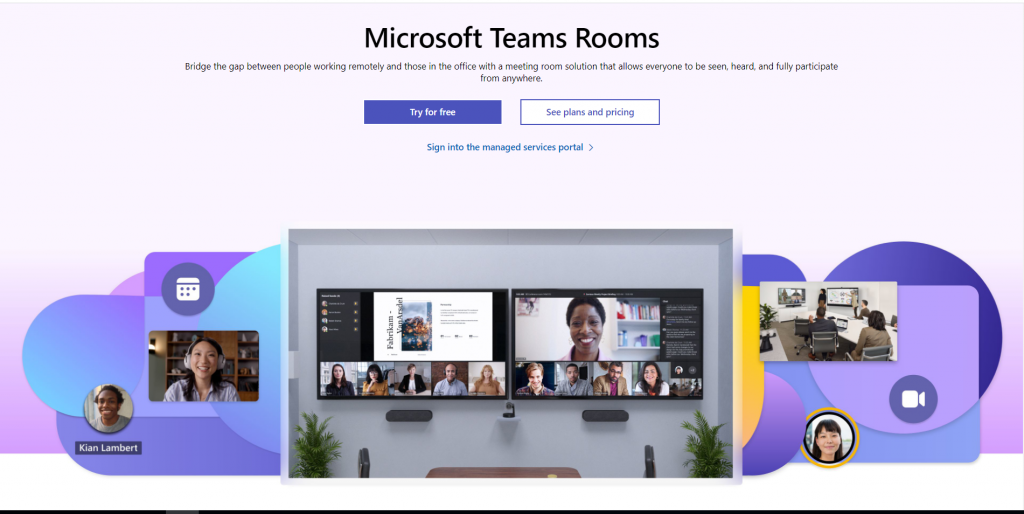First part of the article
For the past one year or so, people started resuming offices which suddenly gave rise to “Workplace Redesign”, “Hybrid Work style” initiatives. Especially in the field of redesigning meeting rooms. Organizations started to discuss on Room Usability, Capacity Management, Type of Devices installed, User Experience etc.
With Viral adoption of Microsoft Teams application during pandemic and the way MTR portfolio has evolved (including their Partner Ecosystem), it became a natural choice for most organizations.
Also Microsoft Teams Rooms excellent feature set and the ever evolving roadmap was a positive sign.
Today, as MTR being a natural choice and so many hardware OEM’s getting certified for MS Teams Room Devices, “Organizations are in a situation where they want someone to consult them on choosing the right meeting room solutions and serving them Globally. “
“Organizations are in a situation where they want someone to consult them on choosing the right meeting room solution and serving them Globally.”
Ronak Agarwal
We should also not forget concerns like “Supply Chain Issues”, “Chip Shortage”, “Geo-Political” concerns, “Russia War”, “Inflation” etc. hence it is paramount to have the right consultancy for choosing the right solutions for running the meeting room service.
Well, Microsoft has answer to this question as well. They have recently released their “MTR Tour” for different type of rooms
Microsoft has created these meeting room categories:
- A Focus Meeting Room – a small ad-hoc space (generally 3 x 3 metres in size) that can accommodate three to five people.
- A Small Room (generally 4 x 6 metres) that can accommodate up to eight people.
- A Midsize Room (generally 4 x 8 metres) that can accommodate up to 14 people;
- A Large Room (generally 6 x 10 metres) that can accommodate 20 or more people.
- All room options come in Traditional and Enhanced variants.
All room options come in Traditional and Enhanced variants. See MTR Tour.
Microsoft
Room Configurators
MTR Tour
https://www.microsoft.com/en-us/microsoft-teams/across-devices/tour
Currently, as Microsoft is updating the devices in the backend it is not working. However there is a cached version of the original landing page available here.
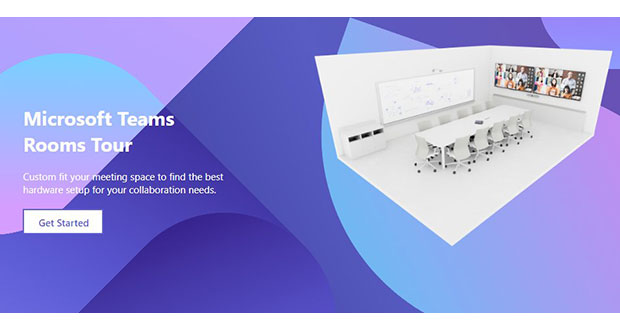
Poly Spaces
https://www.spaces.poly.com
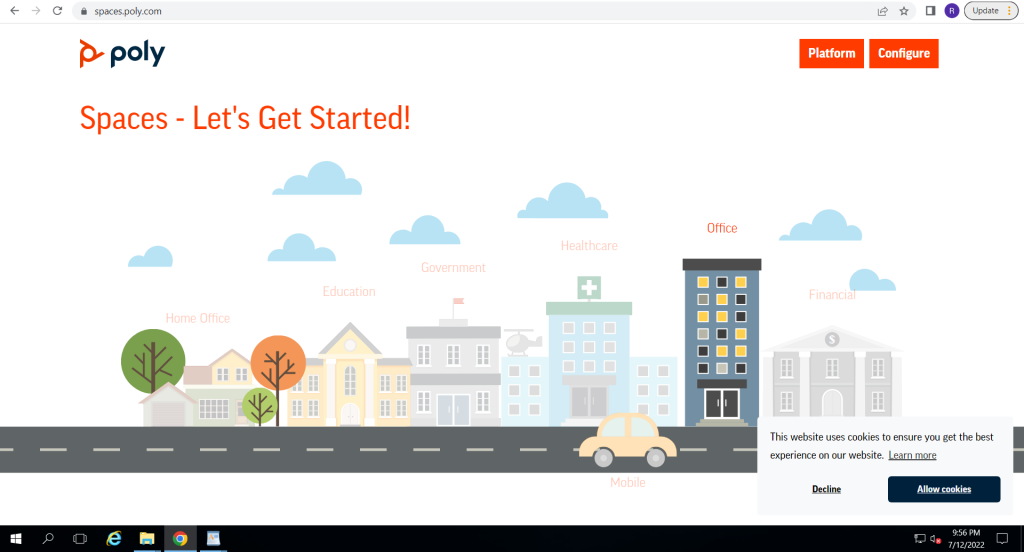
Logitech
https://www.logitech.com/en-gb/workspace-configurator.html
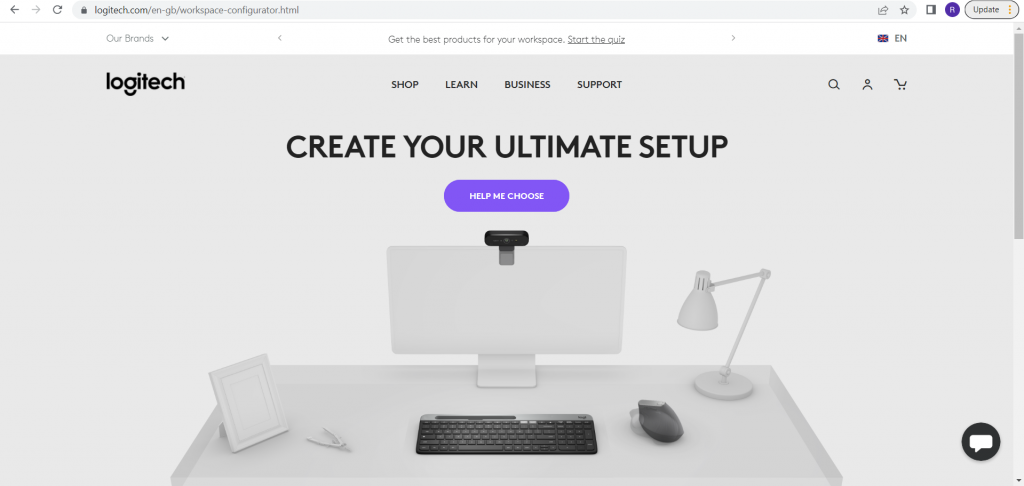
hp
https://www.hp.com/uk-en/solutions/presence/conference-room-configurator.html
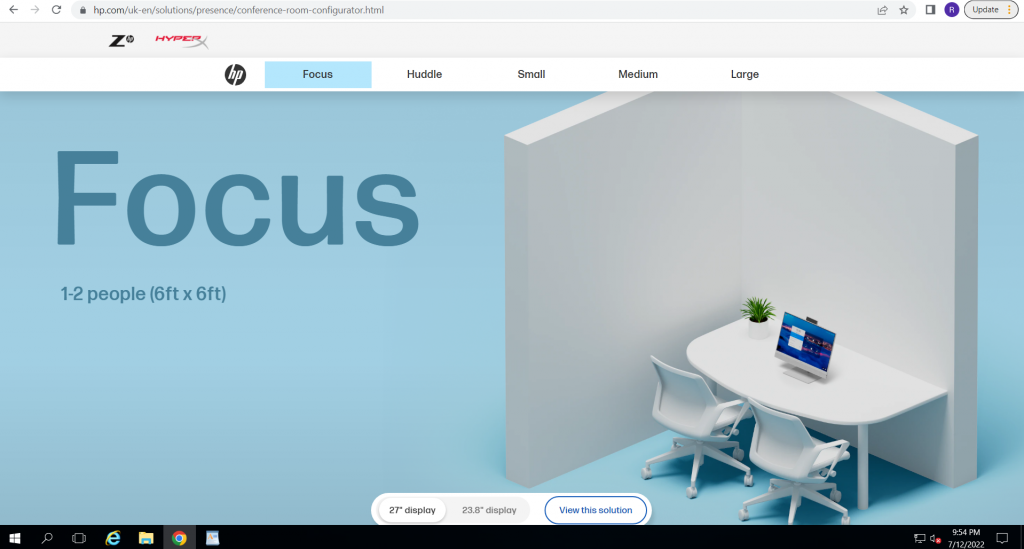
Second part of the article: Microsoft Teams Room Updates
26th May 2022 – Version 4.12.138.0
Introduced in this update:
- Bug fix for multiple simultaneous video streams from Jabra Panacast 50 (meeting video, content camera video)
- Cross-cloud meetings can now use default conferencing audio device
- Quality and reliability fixes
27th April 2022 – Version 4.12.126.0
Introduced in this update:
- IT admins can enroll a Teams rooms device to receive public preview features through XML setting. Once enrolled, the device will start to receive beta features. All features that go to beta testing are announced at Microsoft Teams Public Preview
- IT admin can set Front of Room display resolution and scaling remotely through XML settings2
- IT admin can disable Microsoft noise suppression through XML setting3
- IT admin can override download folder clean up on the device through registry key setting4
- Enabling users to join Teams meeting hosted on another cloud (i.e., GCCH customer can join Teams meetings hosted on commercial cloud and vice versa)
- Teams rooms now blocks launching edge browser from URLs in PowerPoint Live as an added security measure for Teams rooms with touch displays
- Meet now experience is improved to add instructions for users to invite users to the room
- Support for Windows 10 21H2 feature release for Teams rooms
- New Cortana entry point on home screen, Share/ present button is back
3rd March 2022 – Version 4.11.17.0
Introduced in this update:
- Bug fix for camera framing which will enhance all content in camera view.
24th January – Version 4.11.12.0
Introduced in this update:
- Front Row layout (Preview) for MTR on Windows1
- Admin setting to set Front row layout as default
- Meet Now and call app update for Teams only, Teams default client modes1,2
- Switch between multiple video cameras in Teams meetings1
- Default video camera setting
- Cortana push-to-talk icon update on MTR console
- Azure AD Premium license inclusion in Room Standard and Premium SKUs
- AAD conditional access policies support
- Cortana voice activation enabled by default in OOBE
- Remote PTZ controls support
That’s it Folks! Let me know what you think about the blog. Please post for any comments, questions. I can also be reached at LinkedIn, Twitter, Facebook.
A enthusiast technical blogger, speaker, writer and have an interest in learning & sharing new capabilities.
I work as a Digital Workplace Consultant, with a primary focus on Microsoft Teams, Cisco Telephony, Zoom, Office 365, Azure.
Like to talk about #FutureOfCollaboration #AgileManagedServices #AI, #UCAAS #WorkplaceTransformation #HybridWorkplace #WXC #TimeManagement #Productivity
Professionally, I am an Experienced Digital Communication and Workplace Transformation Consultant.
Total Experience of over 10 years. Currently leading a UC Presales Team and based out of London, UK. Responsible for consulting EN and NN customers on:
• Continued Innovation & Automation potential by data analytics.
• Solution transformation or Platform Harmonization approach.
• Potential of transforming traditional Managed Operations to Next Gen Agile Ops.
• Helping customers understand importance of experience transformation(CX) and technology adoption.
Apart from this, I have interests in Spirituality, Finance & Investments, Physical Sports and currently based out of London, UK.