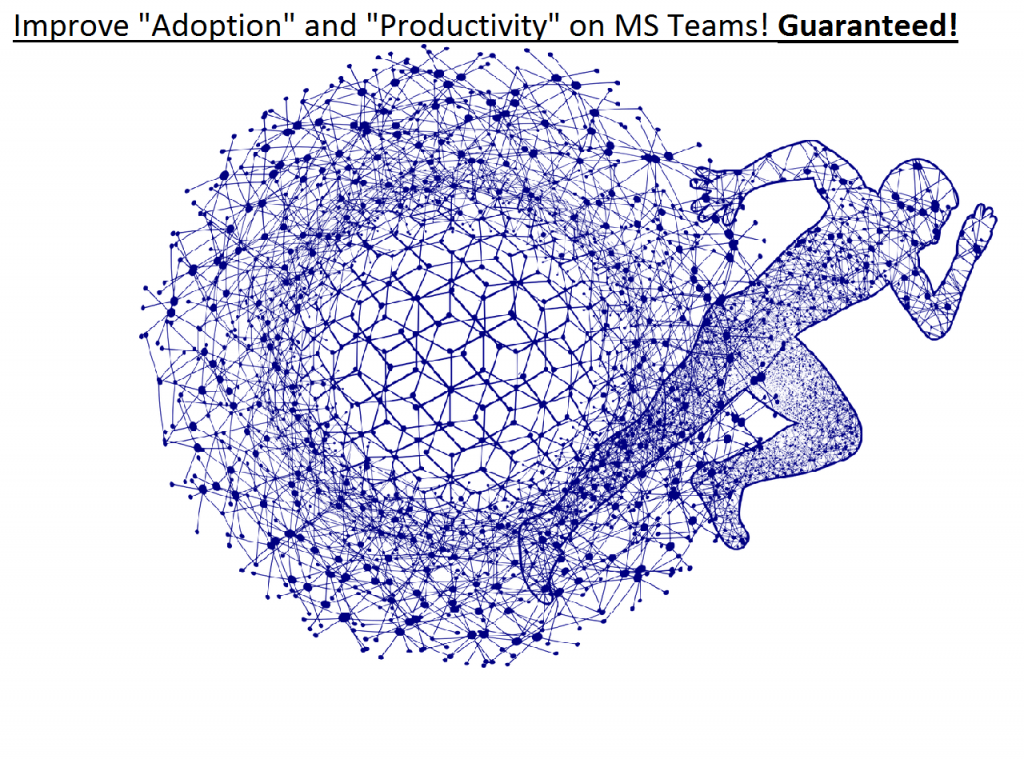Productivity for me is to successfully complete “more number of tasks in less time.” Specially repetitive work which has a certain workflow.
Hi, In this article you will learn about:
- Why are we even bothered to improve Productivity especially using Microsoft Teams?
- Real Life Challenges to enhancing productivity
- Framework to improve productivity?
- Ways to improve productivity on MS Teams?
- Quantitative and Qualitative Benefits of MS Teams
Since the last 5 years or so, as with the advent of UC Collaboration cloud apps (which has become center of people’s focus) NOW, it has become even more possible to improve productivity. We will talk about those ways in this article.
Why are we even talking about this?
Microsoft officials said on January 25, that the company has surpassed 270 million monthly active Teams users as of its second quarter in fiscal 2022. That's up from 250 million monthly active Teams users, a figure Microsoft officials cited in July 2021. Officials also said during the company's Q2 FY'22 earnings call.
The sheer scale of usage of MS Teams forces us to look in this direction.
What does a user do on MS Teams which accounts for productivity?
If we talk about Microsoft Teams, a user would benefit if they could complete tasks, right from the same application without changing. This way they will not waste time in switching apps and getting distracted.
This includes
- Communicating with someone or a team ( chat, call and/or meeting)
- Store and Co-edit the files
- Performing ones tasks like approvals, creating ITSM tickets, working on MS office files
- Planning one’s team tasks
- Scheduling shifts
- Etc
Real life challenges to enhancing productivity!
- Constant visual chat messages notifications on personal as well as office communication tools.
- Outlook notifications/ emails
- Unused DND/Focus feature.
- Multiple Switch between apps to get the work done.
- Either No proper data consolidation or lack on data stored on central place
I have often seen myself getting distracted by Teams notifications, regular checking of outlook emails etc.
Framework to improve productivity?
Literally, if you look at it, there are only 2 things that need improvement for enhancing productivity:
- Application Adoption
- Availability of Right Tools and Tech
1) Application Adoption
- First and foremost, a Right Adoption Strategy.
Largely, application adoption is impacted because of:
- User behaviour (like limit to only necessary participants in meetings, adding agenda and other ways)
- Psychological
“Productivity and Adoption go hand in hand”
Ronak Agarwal
Informal conversation by pinging someone in Teams chat instead of emails (Informal Communication) can significantly improve adoption.
You don’t need to know the application completely to start using it well.
2) Availability of tools/ integrations at the right time.
You can provide an enriched user experience by integrating the features of an existing web application into Microsoft Teams platform.
- Low code platforms
- Microsoft Power platform
- Power Apps
- Power Virtual Agents
- Create Virtual Assistant
- App templates
- Teams Shifts Work Force Management connectors
- Install Moodle LMS
- Create a Share-to-Teams button for your website
- Add a Microsoft Teams tab in SharePoint
- Create deep link
- Integrate device capabilities
- Integrate People Picker
- Integrate Teams in your external app
3rd party Integrations like with SNOW, Zoom, Zendesk, Github etc.
We will discuss this later in the article.
Ways to improve productivity on MS Teams?
- Engage users with celebration wishes like birthdays, anniversaries etc.
- Starting storing, co-editing files in Teams
- User persona/ team specific guides
- IT support (bot facing) thru chat.
- Promote Consumer like experiences
- Most important, start adoption with managers/ influences instead of all.
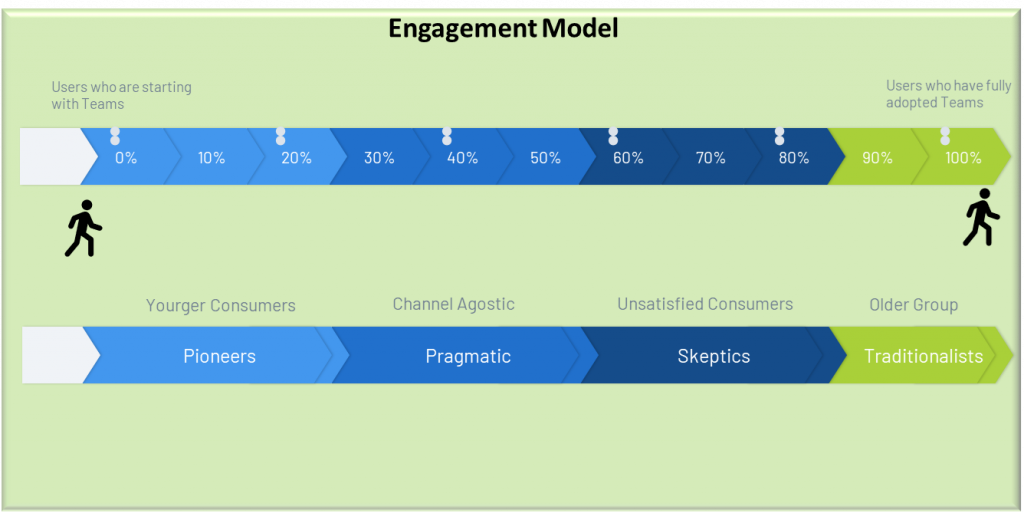
If your organization has planned to use Microsoft Teams, then first “They should look at enabling MS Teams modalities in a staggered way.” This also has positive impact in Adoption.
Way to do this is,
- First enable chat and collaboration modalities. start sharing and storing files here.
- Also co create and co edit the documents.
- Start familiarizing with the app on your smart phone.
- ## Work on Adoption##
- Second, enable Meetings and P2P calling
- ## Work on Adoption##
- Third, enable PSTN calling phase wise.
- ##Work on Adoption##
- Fourth, enable customization, apps integrations etc.
- ## Work on Adoption ##
- Planner & Tasks – Organize teamwork with intuitive, collaborative, visual task management. Details here.
- Icebreaker – This Microsoft Teams bot helps your team get to know each another by pairing two random team members every week to meet online or – when possible – offline. The bot makes scheduling easy by automatically suggesting free times that work for both. It’s great for strengthening personal connections between remote teams, helping to build and maintain a tight-knit community.
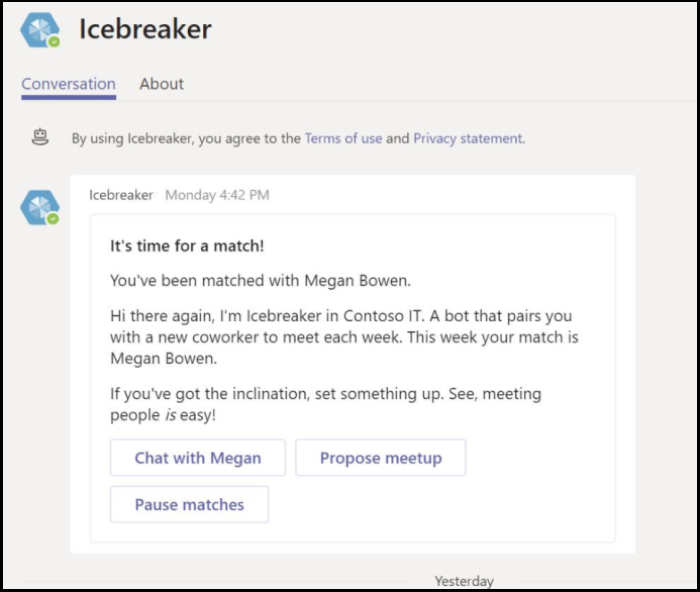
- Crisis communication – Certain circumstances may require you to coordinate information and team collaboration in response to evolving conditions in times of crisis. This rapid response solution can be implemented and customized quickly by any organization.
- Adoption Tool- Champion Management Platform – The Champion Management Platform (CMP) app template helps you manage, scale, and inspire your teamwork champions to achieve more.
- Adoption Tool- Microsoft 365 Learning Pathways (Get Started) – The Get Started app template allows you to bring the power of Microsoft 365 learning pathways inside of Microsoft Teams.
- Company Communicator – The Company Communicator app enables corporate teams to create and send messages intended for multiple teams or large number of employees over chat allowing organization to reach employees right where they collaborate.
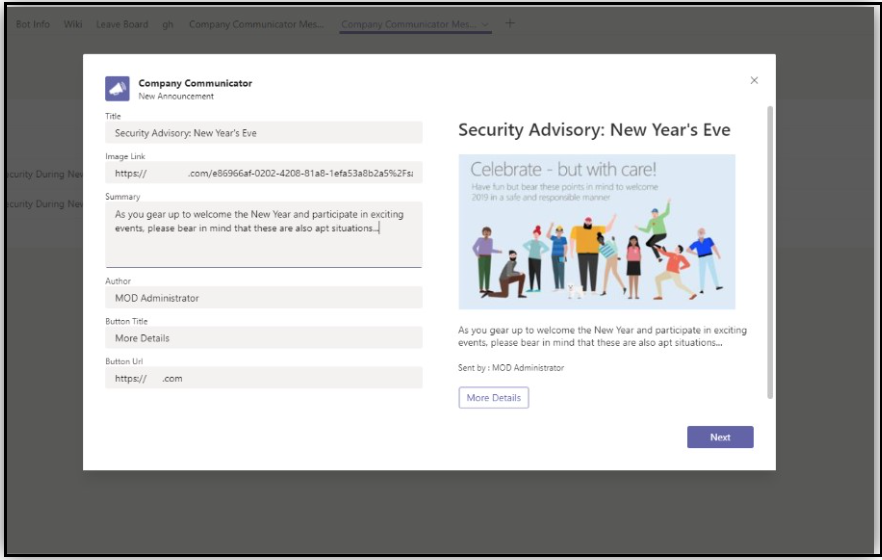
- Co-worker Appreciation – Using the co-worker appreciation template in Microsoft Teams, users can recognize their colleagues’ achievements within the Teams’ context.
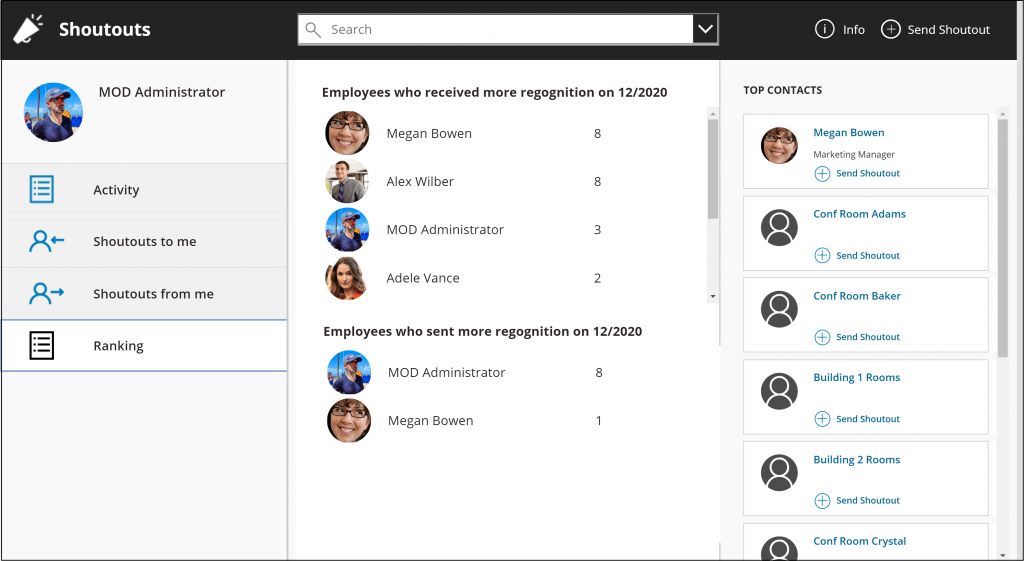
- FAQ Plus – Conversational Q&A bots are an easy way to provide answers to frequently asked questions by users. FAQ bot is a friendly Q&A bot that brings a human in the loop when it is unable to help. One can ask the bot a question and the bot responds with an answer if it is contained in the knowledge base. If not, the bot allows the user to submit a query which then gets posted to a pre-configured team of experts who help to provide support by acting upon the notifications from within the team itself.
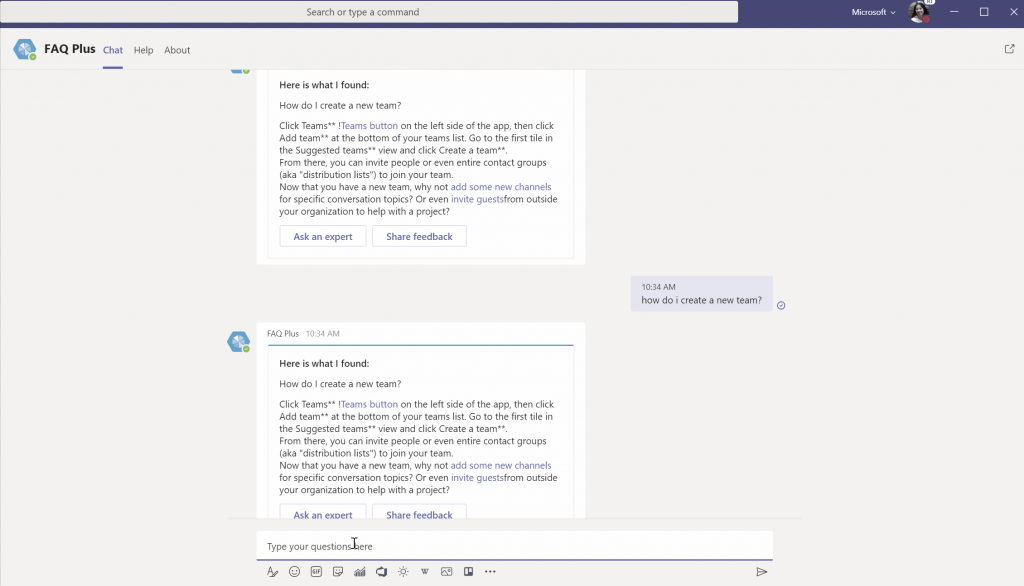
- New Employee Onboarding – New Employee Onboarding is an integrated Microsoft Teams and SharePoint New Employee Onboarding Solution that enables your organization to provide a consistent, high-quality onboarding experience for employees on their new-hire journey.
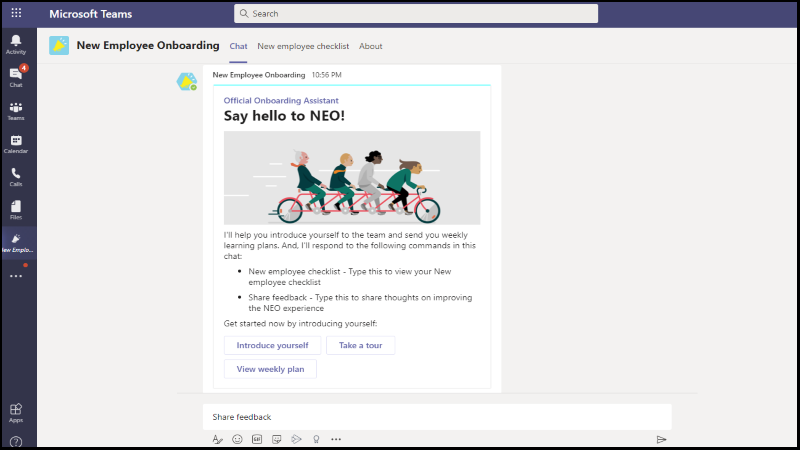
- Teams and Microsoft Power Platform – Microsoft Power Platform combines four robust Microsoft technologies, such as Power BI, Power Apps, Power Automate, formerly Microsoft Flow, and Power Virtual Agents in one powerful application platform. These technologies empower you to build solutions, automate processes, analyze data, and create virtual agents within a unified and integrated environment:
Note: You must not use Microsoft Power Platform to create apps that are to be published to the Teams app store. Microsoft Power Platform apps can be published to an organization’s app store only.
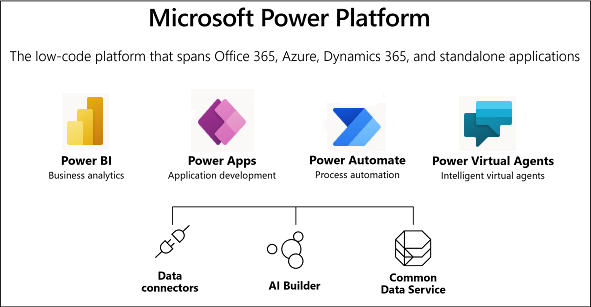
- Segmented Notifications – Microsoft Teams notifications are organized to help users stay on top of updates and requests. Always try to communicate the level of urgency with a request and If it’s really important, then just pin the conversation for a short period of time.
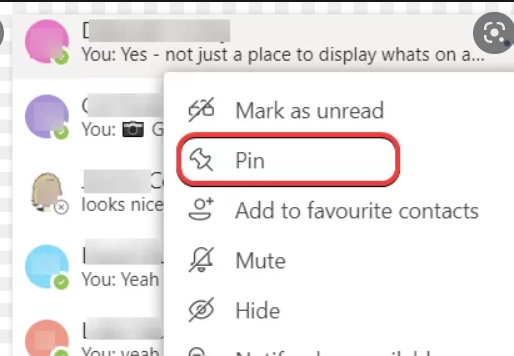
- Event Coordination – Teams acts as a central hub to organize events, set up calendar events, manage event-related tasks and store event documentation.
- File Access – Teams also makes sharing and gaining access to files much easier for organizations.
- Meetings – Teams includes a meeting feature with audio and/or video that allows you to share your screen with attendees anywhere. The Team also acts as a hub to store associated prep documents and meeting notes. These meetings can be internal or external, meaning you can create collaborative spaces with clients. Don’t worry — Team owners can manage what resources other members have access to.
Make all your meetings more productive.
- Teams on Smart Phone – Start familiarizing with the application on smart phones
- Easy Automation – Coming later this year Power Automate app for teams will make it easier than ever to build automated workflows. The new app includes easy-to-use ready made templates for some of the most common automation scenarios for Teams.
- Custom Approvals – In most industries and most departments approvals require managing in some form. Microsoft has announced that Teams users will soon be able to create and manage approvals directly within Teams. Allowing users to create, manage, share and act on approvals from a chat, channel conversation or from the Approvals app in Teams.
- Build and Deploy Custom Chatbots – The new embedded Power App studio uses a simple drag and drop approach to adding app elements, allowing users to create custom apps with ease. The apps have cand be used on both mobile and desktop devices.
These are just a few of the versatile ways that Microsoft Teams has increased productivity and simplified complicated workloads, all while reducing stress and increasing team engagement and collaboration. For those in the works of adopting governance strategies and planning for new technology rollouts, consider these creative ways to use collaboration technology to optimize teamwork and work flow.
Integration Possibilities with Teams are limitless. With over 700+ integrations and the capability to create your own.
We will talk about some of the most used integration examples, here:
- Whoot – It is a bot that can answer all the questions about your colleagues, like who knows about the current incentives for your sales team, etc.
- Polly – Polly is a simple bot that polls your team members and helps you to keep track of employee engagement.
- Stats bot – It is an analytics bot that delivers scheduled reports via sources such as Google Analytics.
- Integrations with Viva, Dropbox, SPO, Powerapps
- Trello – Organize & prioritize your projects
- Karma – Promote good behavior & habits
- Wiki – Create a central knowledge repository
- ScrumGenius – Automate daily standups
- AttendanceBot – Track & analyze work hours
- MURAL – Think & collaborate visually
- MeisterTask – Increase task management efficiency
- SoapBox – Organize your meetings
- Adobe Creative Cloud – Easily share graphic assets
- Health Hero – Create well-being activities
- MailClark – Centralize your communication tools
- SignEasy – Reduce your paperwork
- YouTube – Share business-related videos
- Qubie – Improve your leadership skills
- Zenduty – Manage critical alerts & incidents
- Workbot – Build custom workflows
- Remind – Never forget an important task
- Decisions – Make your meetings count
- GitHub – Monitor, collaborate, and manage GitHub projects from Teams
- Typeform – Automatically send form responses to team channel
- MS Teams with Zendesk
- Sinequa – Sinequa is an application designed to help employees in a digital workplace find relevant information and insights quickly and easily.
- Twitter – Social media is a crucial component of the digital workplace, and Twitter provides an excellent avenue for customer feedback. But the fast-paced nature of Twitter means it can be challenging for employees to keep up with what’s happening and react quickly. Integrating Twitter into Teams allows a company to set up alerts that are most relevant to their business, Mazzanti said.
- ServiceNow
- ClickUp – With task management app ClickUp, users can share notes and reminders and track their goals. When integrated with Microsoft Teams, the app helps track employee productivity and progress on achieving specific project targets.
- Coming later this year integrations with Adobe Sign and Docusign will be included.
- TeamsLink with Wavenet – Enable external voice calling from within your Microsoft Teams client securely and efficiently with TeamsLink™ from Wavenet. Connecting inbound and outbound calling directly through Microsoft Teams. Make and receive UK, international and mobile calls even with non-Teams contacts with reliable and cost-effective calling bundles.
I don’t intend to explain the integrations here, as enough documentation is already available. However if you would like me to explain anyone, do put it in the comment.
Quantitative and Qualitative benefits of MS Teams
Features like file collaboration and file sharing, online meetings, chat and search functionality in Microsoft Teams enable information workers to save 4 hours per week. Based on the Forrester report, by being able to access the important information and conversations from the shared workspace, decision-makers improve their time-to-decision by 17.7%. Across all information and firstline workers, the average downtime reduction is 14.6%.
A Forrester Total Economic Impact™ Study of Microsoft Teams, published in 2019, reported that information workers save 15 minutes per day by having features and information sources available within Teams. The latest Forrester study, published in July 2020, showed that by using Microsoft Teams and its unified communication and collaboration capabilities, employees can save 15 to 25 minutes a day. In other words, information workers can save between 1 and 2 hours a week by utilizing a hub for teamwork which allows them to integrate other apps.
With that said, I would like to hear your story on productivity and adoption for MS Teams!
That’s it Folks! Let me know what you think about the blog. Please post for any comments, questions. I can also be reached at LinkedIn, Twitter, Facebook.
A enthusiast technical blogger, speaker, writer and have an interest in learning & sharing new capabilities.
I work as a Digital Workplace Consultant, with a primary focus on Microsoft Teams, Cisco Telephony, Zoom, Office 365, Azure.
Like to talk about #FutureOfCollaboration #AgileManagedServices #AI, #UCAAS #WorkplaceTransformation #HybridWorkplace #WXC #TimeManagement #Productivity
Professionally, I am an Experienced Digital Communication and Workplace Transformation Consultant.
Total Experience of over 10 years. Currently leading a UC Presales Team and based out of London, UK. Responsible for consulting EN and NN customers on:
• Continued Innovation & Automation potential by data analytics.
• Solution transformation or Platform Harmonization approach.
• Potential of transforming traditional Managed Operations to Next Gen Agile Ops.
• Helping customers understand importance of experience transformation(CX) and technology adoption.
Apart from this, I have interests in Spirituality, Finance & Investments, Physical Sports and currently based out of London, UK.