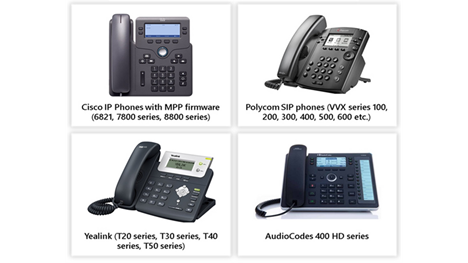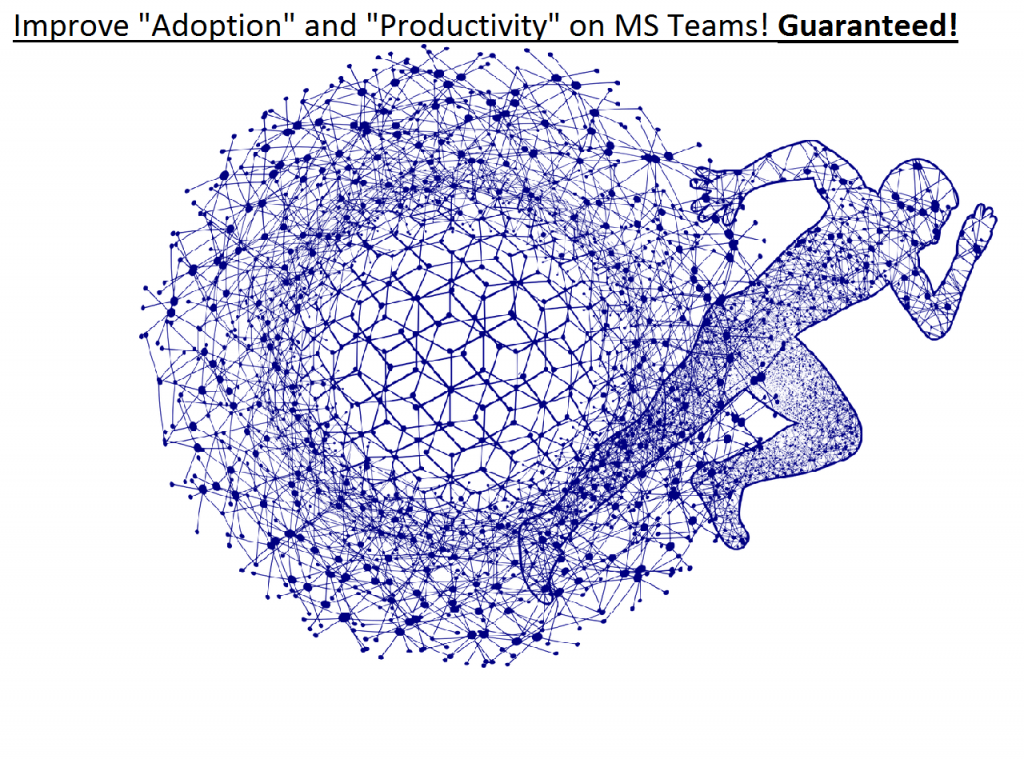A enthusiast technical blogger, speaker, writer and have an interest in learning & sharing new capabilities.
I work as a Digital Workplace Consultant, with a primary focus on Microsoft Teams, Cisco Telephony, Zoom, Office 365, Azure.
Like to talk about #FutureOfCollaboration #AgileManagedServices #AI, #UCAAS #WorkplaceTransformation #HybridWorkplace #WXC #TimeManagement #Productivity
Professionally, I am an Experienced Digital Communication and Workplace Transformation Consultant.
Total Experience of over 10 years. Currently leading a UC Presales Team and based out of London, UK. Responsible for consulting EN and NN customers on:
• Continued Innovation & Automation potential by data analytics.
• Solution transformation or Platform Harmonization approach.
• Potential of transforming traditional Managed Operations to Next Gen Agile Ops.
• Helping customers understand importance of experience transformation(CX) and technology adoption.
Apart from this, I have interests in Spirituality, Finance & Investments, Physical Sports and currently based out of London, UK.