As organisations are increasingly adapting Cloud Based UC solutions(UCaaS) especially Microsoft Teams, either the legacy footprint is getting eroded or as an architect, we need to try and find ways to integrate legacy devices with UCaaS solutions. Like Recently, Microsoft released a new feature “To register 3rd party SIP phones on their UCaaS platform.“ which is a step in this direction.
Similarly, when organisations want to deploy legacy DECT solutions with MS Teams, we can work our way through by using SIP compatible DECT Systems (like Yealink W80, W90 Multicell Systems) which integrate with Direct Routing SBC’s. This way DECT handsets get the SIP registration and call routing capability.
Lets explore this in more detail.
What is DECT?
DECT stands for “Digital Enhanced Cordless Telecommunications” and denotes a radio technology suited for voice data and networking applications. Use a wireless radio within the handset utilising a specific range of airwave frequencies to connect to a base station. The base station acts as the gateway to the telephone fixed network.
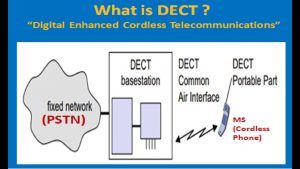
There are several CAT-iq profiles which define supported voice features. We mostly work on Cat-iq 2.0 solutions.
- CAT-iq 1.0 – “HD Voice” (ETSI TS 102 527-1): wideband audio, calling party line and name identification (CLIP/CNAP)
- CAT-iq 2.0 – “Multi Line” (ETSI TS 102 527-3): multiple lines, line name, call waiting, call transfer, phonebook, call list, DTMF tones, headset, settings
- CAT-iq 2.1 – “Green” (ETSI TS 102 527-5): 3-party conference, call intrusion, caller blocking (CLIR), answering machine control, SMS, power-management
- CAT-iq Data – light data services, software upgrade over the air (SUOTA) (ETSI TS 102 527-4)
- CAT-iq IOT – Smart Home connectivity (IOT) with DECT Ultra Low Energy (ETSI TS 102 939)
Radio Coverage
In telecommunications, the coverage of a radio station is the geographic area where the station can communicate. A radio coverage plan must be performed to determine the optimal location and the total number of base stations and repeaters required for a given installation.
The base station provides a typical coverage radius and propagates in all directions.
- Inside a building: radius < 50m, depending on the building architecture and wall material.
- Outside in free air: radius < 300m, depending on reflections and surroundings.
Why this is relevant today when organizations move to MS Teams?
There are a number of organizations, for eg Oil & Gas Manufacturers globally, FMCG companies, Retailers etc which depend heavily on legacy equipment and DECT solutions for communication. Even though their complete organization is moving to MS Teams, it is sometimes impossible to transform this legacy equipment. Some of the reasons are:
- Requirement of robust devices in harsh environments and to support Man down alerts
- Network (Internet) Availability Challenges
- Trader floors where mobile phones are not allowed.
- Emergency Sites needing more LAN resilient UC products instead of WAN or Internet.
What are the Solution Options?
Solution Option 1: MS Teams App on SmartPhones

Completely replace legacy DECT solution and instead use MS Teams app on smart phones. An example of this is using Samsung Galaxy XCover Pro. Salient Features:
- Any brand Smartphone can be utilized.
- Installation of Teams App on Mobile phones.
- Teams app automatically updated with prepopulated contacts.
- Multiple modalities available for a user. Audio, video, chat etc.
- Native Teams features available.
- Redundant network connectivity (wireless & cellular) available as an option.
Benefits of using this solution are:
- No dependency on legacy equipment.
- Easier to Setup
- Every Organization has some form of mobile phone policy for their employees.
- Seamless Experience across devices.
- MS Teams app on phone already used by employees, hence quick adoption.
- Cost Effective Solution
Disadvantages:
- May not be applicable where phones are not allowed.
- Network Availability may cause issues on a mobile phone.
Solution Option 2: SIP based DECT Solution which connect to SBC’s/ gateways (onprem/ remote)
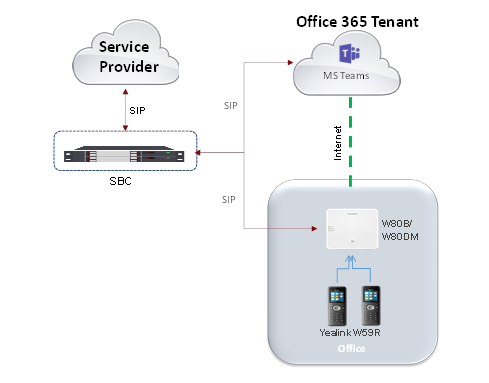
If DECT is the way to go forward, then consider using SIP compatible DECT Base Stations. For eg using Yealink W80 & W90 Multicell Base Stations and W56 or W59R as the DECT handset and integrate it with SBC (Ribbon, AudioCodes, Oracle). SBC’s in turns registered to MS Teams tenant and added as a SIP gateway & connected to service provider.
DECT Handsets to register with DECT Base Station. For eg, Yealink W80B can handle upto 8 active DECT handsets on narrow band codec per base station.
There are several ways to solution this:
- Using MS Teams Direct Routing as a Service from a service provider, we can ask them to register DECT base stations/ DECT Manager and can place a request for SIP registration licenses for the handsets. The service provider will provide us with SIP accounts (usually phone numbers & account password)., which we need to configure in DECT Manager.
- We can also use local or remote Enterprise SBC’s and register our DECT base stations, then we need to procure SIP registration licenses from SBC provider and configure the SIP accounts ourself. Also, these SBC’s should have appropriate SIP PSTN licenses.
Solution Requirements:
- Yealink W80B/ W80DM Base Station
- Yealink W59R DECT phones for ruggedized environments.
- Yealink W56H DECT phones for non ruggedized environments.
- SBC SIP Registration Licenses

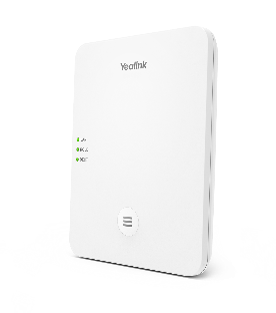
Yealink W80
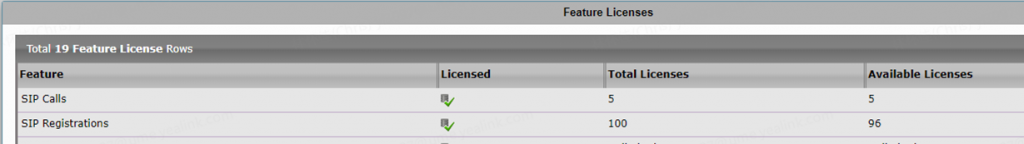
Benefits of using this solution are:
- Highly Integrable Solution with MS Teams
- User Experience Intact
Disadvantages:
- Dependency on legacy equipment.
- Complex to Setup as it needs site survey & signal strength tests.
- Medium to High Cost, but primarily depends on type of deployment.
In summary, both the solutions have their own advantages and disadvantages, it totally depend on customer requirements.
Thanks!
Let me know what you think about the article. Please post for any comments, questions. Also, I will be interested to know if you have designed this or similar solutions for your customers. I can also be reached at LinkedIn, Twitter, Facebook.
A enthusiast technical blogger, speaker, writer and have an interest in learning & sharing new capabilities.
I work as a Digital Workplace Consultant, with a primary focus on Microsoft Teams, Cisco Telephony, Zoom, Office 365, Azure.
Like to talk about #FutureOfCollaboration #AgileManagedServices #AI, #UCAAS #WorkplaceTransformation #HybridWorkplace #WXC #TimeManagement #Productivity
Professionally, I am an Experienced Digital Communication and Workplace Transformation Consultant.
Total Experience of over 10 years. Currently leading a UC Presales Team and based out of London, UK. Responsible for consulting EN and NN customers on:
• Continued Innovation & Automation potential by data analytics.
• Solution transformation or Platform Harmonization approach.
• Potential of transforming traditional Managed Operations to Next Gen Agile Ops.
• Helping customers understand importance of experience transformation(CX) and technology adoption.
Apart from this, I have interests in Spirituality, Finance & Investments, Physical Sports and currently based out of London, UK.

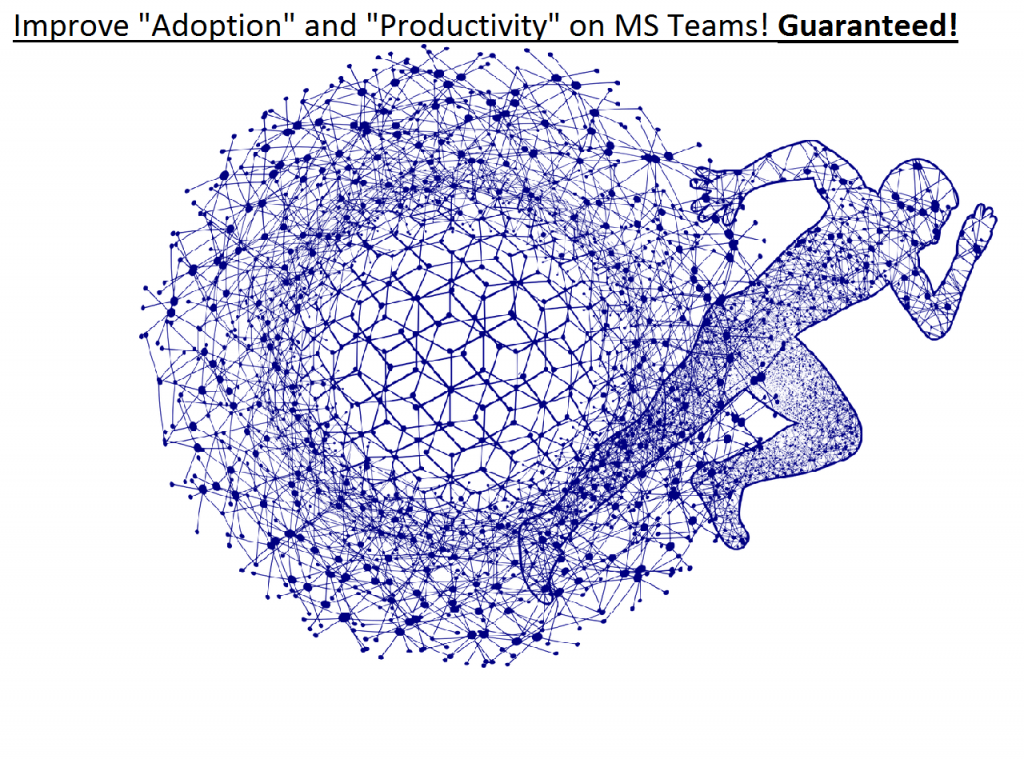

Great Stuff Ronak
Thank you Amlesh!
Amazing and informative work here, Ronak.
Thank you Gaurav.