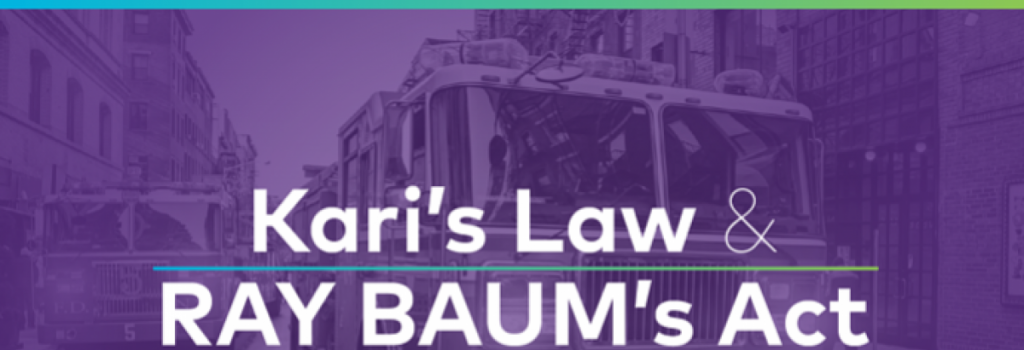As Microsoft announces support for native DECT integration into its SIP gateway and Spectralink is first to market with a certified Teams IP-DECT solution, it’s important to look at the use cases for DECT in Teams.
For a long time, the only option for frontline and deskless workers has been the Teams mobile app.
While this gives workers in warehouses and hospitals the feature set of a desk worker in the palm of their hand, it’s not necessarily what is needed.
The introduction of the Walkie Talkie app has been much welcomed for internal comms between frontline workers. But it does depend on Wi-Fi or cellular internet connectivity.
As Microsoft continues to advance its offering for frontline and deskless workers, the DECT announcement brings a whole new type of user into the Microsoft Teams ecosystem.
Let’s take a look at who needs Microsoft Teams DECT handsets…
Warehouses
When you sell products in bulk, you have somewhere to store them. When you have large products, we’re talking about some serious real estate.
Getting from point A to point B with your cargo often requires vehicles like buggies or forklifts. There’s a lot of heavy lifting and operating over heights of shelves and in less-than-ideal conditions to bring a tablet.
The rigidity, dropability, and even the ability to clean the phone of dust and other substances make a DECT handset the only option for a warehouse worker.
Sure, they could use their own mobile but what happens when they drop it?
Who is liable to pay for a replacement?
Who pays for the handset insurance?
Add to this the sheer distance from warehouse office to a storage unit over a mile away and the likelihood of Wi-Fi reaching becomes less and less. Yes, you could rely on cellular signal here—but where are large warehouses and storage containers often located?
That’s right. Out of the city and in remote locations.
Rather than implementing expensive extended Wi-Fi networks, DECT is often a more reliable and cheaper solution.

And think about the people for a second here too. In warehouse environments, operatives are usually lone workers. DECT handsets provide the comfort and security of knowing they have alarms if someone falls or has an accident.
In some countries, like Germany for example, there is a legal requirement regarding the wellness and accessibility of frontline workers.
Retail
Like in warehousing, large retail stores operate over a considerable distance; both in-store and in their storage facilities.
Both internal and external calls come in for supervisors throughout the working day. And you can’t expect them to be staffing phones rather than assisting colleagues or in-person customers.
When a refund needs authorising or there is a stock issue that needs immediate attention, they need to be contactable swiftly. Running back and forth between floors may make you look busy but it’s bad for productivity and provides a lesser customer experience.
A DECT handset like the Spectralink 72 series provides a simple option for making and receiving calls when on the move. Pair this with a base station and server to complete a DECT network in your retail store.

Healthcare settings
There are many healthcare environments where DECT solutions are optimal choice for phone setups.
Not only are employees covering significant distance throughout the day, but there are many unique elements that set healthcare aside:
1) Nurse Calling Systems
2) Motion Detection
3) “Man-Down” Sensors
4) Patient Monitoring
5) Calling Security Guards
All these scenarios are time-sensitive. So returning to a desk phone or finding a common area phone must be last resort options.
The simple ability to have a DECT phone connected to your Teams telephony setup enables healthcare staff to provide the best possible care in emergency situations.
In a less dramatic environment, handsets must be able to withstand frequent antibacterial cleaning. In any healthcare setting, a clean environment (phones and all) is paramount to patient safety.
A handset like the Spectralink 77 series is resistant to disinfectants and comes with an easy clean keypad membrane. It also includes a tear-off pull chord and alarm button and has built-in alarm buttons for “man-down” scenarios.

Logistics
Combining the distance and durability elements of the above use cases, logistics firms have requirements that only DECT solutions can meet thoroughly.
Be it enabling factory staff loading containers and vans through to supervisor staff being called for emergency interventions, communication throughout the entire operation is a must.
The value of one consignment could make or break a month’s earnings for some companies. So the monetary value of being always available—without potential for Wi-Fi or cellular drops is the most important element when it comes to telephony.
Add to that the nature of long shifts and constant communication, an everlasting battery is a must rather than a desire. And while the latest smartphones have more impressive battery life than their predecessors, constant use equates to minimal battery. DECT phones, by design, have around 24-hours talk time and 200-hours standby time.

Why native DECT integration with the Microsoft Teams SIP gateway?
Some businesses are already running legacy DECT phones via an SBC or their own hosted SIP gateway.
While this allows for DECT functionality alongside a Teams telephony setup, there are two drawbacks:
1) Increased cost of running two PBX systems.
2) Lack of integration with Microsoft Teams voice deployment.
When you’ve opted to go all-in on Teams for telephony, meetings, and collaboration, “all-in” must include all staff and handsets to see the genuine ROI, adoption, and productivity gains.
As Microsoft commits to a connected future for deskless workers, there’s no time like the present to add your frontline workers to your Teams estate.

Julien Bertheuil
With twenty years’ experience in the IT, Mobile and Electronics industries, Julien Bertheuil is a seasoned professional. His background as Sales Director in Acer, where he first led the Smartphone commercial unit, then later headed the Smart Products and IoT Sales team, guides his approach for the strategic implementation of commercial strategies that support business goals effectively. Prior to working with Acer, Julien led the UK & Ireland Sagem sales team proving his ability in building up new territories and new product categories in different cultural environments. Now at Spectralink he heads the EMEA region taking a communications-led collaborative approach with partners and team members to fulfil the objective of developing new markets and revenue streams.